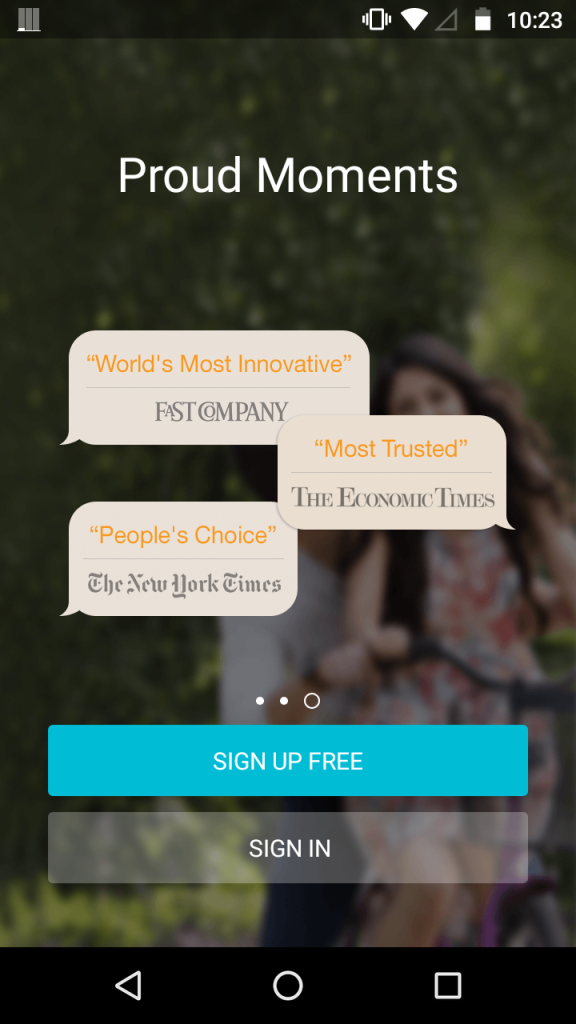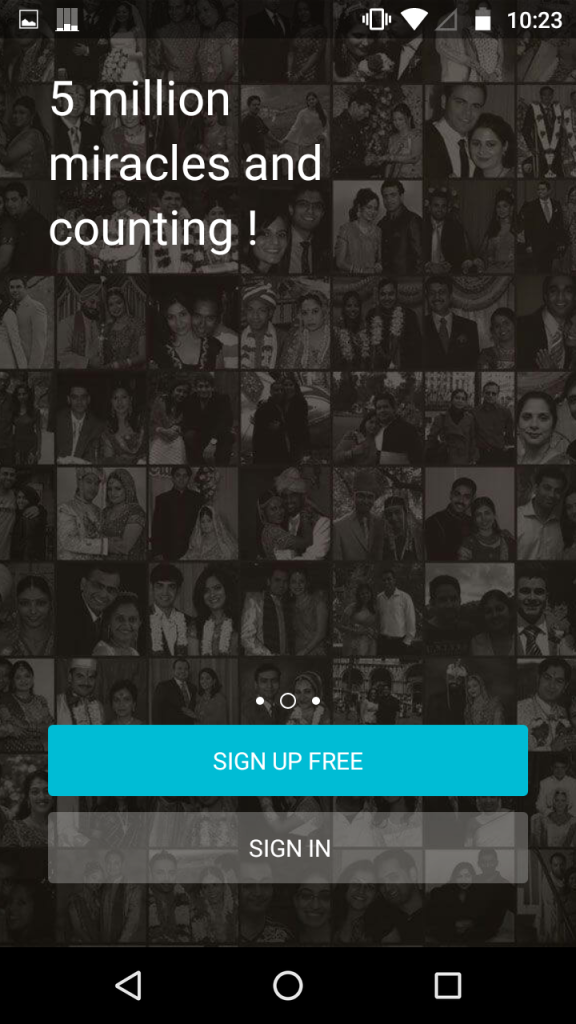Login/Sign Up screen buttons are provided below the walkthrough images. The walkthrough images have reviews from popular newspapers in form of chat bubbles, collage of the images of the successful matches, etc. Also, the sign in button has transparency, making the background visible.